Wondering how to start a call center on a budget?
What if starting a call center – an efficient, budget-friendly one – is not as complicated as it seems?
This blog will explore all the factors you need to know on how to start a call center on a budget.
We’ll explore different types of call centers and their roles.
We’ll examine how outsourcing can lighten your load without breaking the bank.
And we’ll dive into VoIP software, knowledge bases, and internal help desks – three powerful tools in modern call centers.
Looking ahead, you’ll find answers to all those pressing questions about starting a cost-effective venture.
The truth is starting a call center is a big business decision. Doing it on a budget is more about making wise choices for your needs and growth.
Table Of Contents:
- Understanding the Importance of Phone Support in Customer Experience
- The Different Types of Call Centers and Their Roles
- Outsourcing Call Center Services through BPOs
- The Role of VoIP Software in Modern Call Centers
- The Power of Knowledge Bases in Call Centers
- The Importance of Internal Help Desks in Business Operations
- FAQs About How to Start a Call Center on a Budget
- Conclusion
Understanding the Importance of Phone Support in Customer Experience
When faced with a challenging product or service, do you reach for the phone to talk to someone?
If you’re like 66% of respondents surveyed by Zendesk, then picking up the phone and speaking to an actual human being is likely your first choice.
This stat alone underlines why phone support remains such a popular channel for customer assistance.
Nearly half of those surveyed anticipate getting help quickly when they phone in for assistance.
When customers reach out over the phone, nearly half expect to get help within five minutes.
Now that’s some serious pressure on call centers.
So how do businesses meet these sky-high expectations without breaking their budget?
Inbound vs Outbound Call Centers: A Tale of Two Models
Different types of calls require different approaches – this is where inbound and outbound call centers come into play. In general terms, if we think about them as two sides of the same coin:
- Inbound call centers receive incoming calls from customers seeking help – kind of like receiving guests at home who need advice.
- Outbound call centers make outgoing calls usually related to sales or marketing activities – picture yourself knocking on neighbors’ doors asking if they want to buy cookies for a fundraiser.
Your business model will dictate which type suits you best. Keep in mind that balancing both could be key for holistic customer engagement.
The Role VoIP Software Plays Today
If traditional landline services were old-school textbooks filled with scribbled notes and dog-eared pages (not forgetting expensive), Voice over Internet Protocol (VoIP) would be the sleek, easy-to-use tablet. Zendesk Voice, for instance, offers VoIP software designed to reduce overhead costs and give call center agents more flexibility.
It’s like replacing your heavy old-school backpack with an iPad – lighter on your back and way easier to manage.
Leveraging Knowledge Bases
Knowledge bases are your business Wikipedia. This online library is jam-packed with answers to common customer questions.
By letting both customers and employees use these resources to fix their own issues, you’re essentially gifting them the power of knowledge.
Phone support is a critical piece of the customer experience, with many expecting speedy help.
Balancing inbound and outbound call centers can be key to meeting these expectations on a budget.
Utilizing VoIP software like Zendesk Voice can cut costs while increasing flexibility.
Knowledge bases give customers and employees alike the power to solve their own problems.
The Different Types of Call Centers and Their Roles
Call centers play a crucial role in shaping the customer experience.
Yet, not all call centers are created equal.
There’s more to call centers than is apparent.
Inbound vs Outbound Call Centers
In simple terms, inbound call centers get calls while outbound ones make them.
But there’s much more under the surface.
Inbound call centers, often managed by support teams, are your company’s first line of defense when customers have questions or issues with products or services.
Imagine being lost at sea but having someone ready to throw you a lifebuoy; that’s an inbound center for you.
They receive incoming calls from customers who need help and their primary goal is problem resolution.
On the flip side, outbound call centers operate like hunters seeking out new opportunities.
Managed primarily by sales teams, they proactively reach out to potential customers or current clients through phone calls – think telemarketing campaigns or follow-ups on service inquiries.
On-site vs Virtual Call Centers
You might be wondering where these people work. Well, we’ve got two options: on-site and virtual.
An on-site call center sits inside physical facilities where employees gather together in one location – just like traditional offices (remember those?).
It provides companies greater control over daily operations as well as facilitates team building among agents. But the office coffee might not be everyone’s cup of tea.
Enter virtual call centers. These cloud-based operations let employees work remotely from anywhere with an internet connection, giving businesses a chance to save on overhead costs and access a wider talent pool.
Imagine working in your pajamas while solving customer problems – that’s the beauty of virtual call centers.
A Word about BPOs
Businesses often need to handle high volumes of calls but can’t do it all alone (who could?).
This is where Business Process Outsourcing or BPO comes into play.
Call centers come in different flavors, each playing a unique role.
Inbound call centers act as lifelines for customers needing help while outbound ones hunt new opportunities through proactive calls.
On-site call centers bring team cohesion but virtual counterparts offer cost savings and flexibility.
When businesses can’t handle the volume alone, they turn to Business Process Outsourcing (BPO).
Outsourcing Call Center Services through BPOs
Savvy business owners understand that they must keep up with the changing times, and so sometimes require outside assistance.
Enter Business Process Outsourcing (BPO). This model lets businesses hand over certain tasks or processes to third-party providers.
In the realm of customer support, this often means outsourcing call center services.
BPO offers a compelling proposition: access to experienced professionals who handle inbound and outbound calls without the overhead costs associated with maintaining an in-house team.
But how exactly does it work? And what are its benefits?
The Basics of BPO Call Centers
A BPO call center solution involves outsourcing both incoming and outgoing phone service needs. It’s like having your very own remote workforce ready to tackle everything from sales calls to tech support queries.
In this setup, you’re not dealing with employees per se; instead, you’ve got contracted agents working on behalf of your company under the guidance of their respective BPO firms.
Why Businesses Turn To BPOs for Help
Taking advantage of a BPO can be quite cost-effective when compared to building out an internal team—especially if you’re dealing with high call volumes or specific technical knowledge requirements.
This approach saves money while still providing quality customer interactions—a win-win situation.
Making The Switch – What To Expect When You Outsource Your Call Center Operations
- Your workload becomes more manageable as external teams take care of some key operations allowing your core staff to focus on strategic tasks.
- With experts handling customer service, you can expect a rise in customer satisfaction levels.
- You’ll see cost savings. BPOs operate at scale which lets them offer competitive rates while still delivering quality work.
In essence, outsourcing your call center operations allows you to do more with less: fewer headaches managing staff schedules and hiring, less overhead from benefits or equipment costs, and yet more capacity for high-quality support experiences that keep customers coming back.
And who wouldn’t want that?
Outsourcing your call center operations to a BPO can be a game-changer.
It not only helps you save costs but also provides access to skilled professionals for handling customer interactions.
This move allows your core team to focus on strategic tasks, increases customer satisfaction levels, and offers more room for quality support experiences.
The Role of VoIP Software in Modern Call Centers
With the evolution of technology, traditional phone lines are gradually taking a backseat.
Now, modern call centers use software like Zendesk Voice, which operates using Voice over Internet Protocol (VoIP).
This switch has two major benefits for call center operations: reduced overhead costs and increased flexibility.
Cutting Costs with VoIP
Traditional phone systems can rack up hefty bills for businesses. But when you turn to VoIP solutions like Zendesk Voice, you’re effectively bypassing those expensive landlines.
Are you curious as to how that’s achievable?
Well, think about it this way – if your cell phone bill was suddenly replaced by a Wi-Fi-only plan that lets you make all the calls you wanted at no extra cost beyond what you pay for internet access…wouldn’t your wallet feel a bit heavier?
That’s precisely how VoIP works.
Flexibility – The Key Ingredient to Efficient Operations
Beyond cutting costs, implementing VoIP provides an added layer of operational agility.
With traditional phones confined to physical locations, their usage becomes limited within office boundaries.
But here comes our hero – good ol’ Voip. It doesn’t need any hardwired connections; all it needs is an internet connection and boom.
Your agents could literally be on top of Mount Everest or sunbathing in Hawaii while resolving customer queries.
This level of flexibility also means your business isn’t disrupted during unforeseen events like natural disasters or pandemics since employees can easily work from home or other safe environments without sacrificing service quality.
Is VoIP Right for You?
The cost savings alone make it worth considering.
But before making the leap, take time to assess your business needs and capabilities.
For instance, if your internet connection isn’t reliable or fast enough to handle high volumes of calls – then you might need to fix that first.
Therefore, it is advisable to seize the opportunity and embrace the software that best fits your requirements.
VoIP software like Zendesk Voice, which uses the internet for calls, can revolutionize your call center.
It cuts overhead costs by replacing expensive landlines and boosts flexibility because agents can work from anywhere with a reliable internet connection.
So if you’re starting a budget-friendly call center, consider VoIP – but make sure your net’s up to speed first.
The Power of Knowledge Bases in Call Centers
Knowledge bases are like a well-stocked library, ready to offer solutions and information whenever you need them.
For call centers, they serve as an empowering tool for both customers and employees alike.
Imagine this: A customer is facing an issue with your product or service.
Instead of immediately reaching out to the support team, they navigate through your knowledge base first. And voila.
They find a step-by-step guide that helps them fix their problem themselves. It’s just like finding the right book at the library.
This self-service approach not only saves time for customers but also reduces the workload on your agents.
Zendesk reports that 69% of consumers prefer using self-service over speaking to a company representative.
Nurturing Employee Empowerment
A comprehensive knowledge base doesn’t just help customers; it can be instrumental in aiding your employees too.
With detailed guides and instructions readily available, even newly onboarded staff can handle queries effectively without constant supervision.
To make sure everyone has access to this wealth of information, integrate your knowledge base software with other tools used by the team.
This will allow a seamless flow of data and provide context-specific help during interactions with clients.
Elevating Efficiency Levels
Your call center’s efficiency levels see exponential growth when supported by an effective knowledge base system.
According to Forrester, 67% of consumers say that they like self-service because it’s faster.
With fewer calls to handle, your agents can focus more on complex issues that require human intervention.
This means higher customer satisfaction levels and an overall boost in productivity.
Driving Customer Satisfaction
A well-organized knowledge base can furnish customers with the means to address their own issues, resulting in greater contentment.
Think of knowledge bases as a powerful library for your call center, providing solutions to both customers and employees.
This self-service approach can lighten the load on agents while empowering customers and staff alike.
By integrating it with other tools used by your team, you’re set to see higher efficiency levels, increased customer satisfaction, and an overall productivity boost.
The Importance of Internal Help Desks in Business Operations
Help desks aren’t just for customer service anymore. They’ve become an essential part of internal business operations too, giving employees the help they need to perform their tasks effectively.
Gartner reports that top-performing organizations are more likely to have high-functioning internal help desks. But why is this so important?
Nurturing Employee Productivity and Efficiency
An internal help desk acts as a lifeline for your team members when they run into technical snags or procedural roadblocks. It ensures swift resolution, minimizing downtime and keeping productivity levels high.
In essence, it’s like having a dedicated pit crew at the ready during the race – equipped with all the necessary tools and knowledge to get you back on track swiftly.
Fostering Effective Communication
Beyond fixing issues, an efficient internal help desk plays a crucial role in facilitating communication within the organization. It serves as an information hub where employees can ask questions about policies or procedures.
This promotes transparency and prevents misinformation from spreading – think of it as your company’s own “Snopes”, dispelling myths before they grow out of control.
Enhancing Company Culture
A well-run internal help desk sends out strong signals about your company culture: it shows you value efficiency, problem-solving, and clear communication – but above all else – people.
Your staff will appreciate knowing there’s always someone available who understands their needs and has solutions handy – kind of like having Batman’s Alfred but for IT issues.
Measuring and Improving Performance
A good help desk doesn’t just fix problems; it also collects valuable data. This data can be employed to trace recurrent problems, evaluate response times, and discover regions where progress is needed.
It’s like having a GPS system for your operations – providing you with real-time insights into how things are running internally so you can make informed decisions about where improvements are needed.
Saving Costs
Having an internal help desk is a smart move for your wallet. It lets you tackle small tech hiccups right there in the office instead of shelling out cash to outside resources or new hires.
The information gathered from these help desks can act like an operational GPS.
This data not only guides improvements but also enables better decision-making processes.
It’s all about turning challenges into opportunities for growth and efficiency.
FAQs About How to Start a Call Center on a Budget
How much does it cost to start a call center?
The costs can vary, but you’ll likely need at least $2,000 – $10,000 for hardware and software alone. Factor in employee salaries and training as well.
Is it profitable to start a call center?
Absolutely. With strategic planning and efficient operations, your call center can be highly profitable. But remember, customer satisfaction should always be the top priority.
How much does it cost to buy a call center?
Purchasing an existing operation could set you back anywhere from tens of thousands up to millions depending on its size and profitability.
How do I find clients for a call center?
Finding clients requires networking with businesses that require customer support or sales outreach services. You might also consider advertising online or partnering with BPO networks.
Conclusion
So, you’ve navigated the winding road of how to start a call center on a budget.
We explored why phone support is still king in customer service and dove into different types of call centers.
We looked at outsourcing as a savvy way to handle high-volume calls without blowing your budget.
And we learned about VoIP software’s role in reducing overheads while increasing flexibility.
Knowledge bases empower customers and employees alike, enhancing efficiency.
While internal help desks keep things running smoothly internally, ensuring no task goes unsupported.
You’re armed with practical tools now; use them wisely.
Start small but dream big because your efficient, budget-friendly call center is closer than it seems!
At Concussion, we started out running call centers. We build our performance marketing business to serve our call center.
If you need to grow we can help.
Let’s Talk About Breakthrough Growth At Scale For Your Business!


.png)




