Discover Hubspot CRM features and how they can help you drive business growth.
You may be familiar with HubSpot CRM, or even have used it. So why not take a deep dive into this powerhouse tool?
You’ll see how Hubspot CRM features like team visibility and lead tracking can make your life easier and increase productivity.
We’ll go explore the value of this robust platform and its evolution – from its humble beginnings to becoming a robust RevOps strategy champion.
We’ll also talk about live chat workflows, deal pipelines and much more.
Believe me, once our journey through HubSpot’s vast wilderness concludes, you’ll be glad you stayed!
Table Of Contents:
- Understanding HubSpot CRM
- Exploring the Features of HubSpot CRM
- The Power of Customer Satisfaction Surveys in HubSpot CRM
- The Superiority of HubSpot CMS Hub
- How HubSpot CRM Attracts Qualified Leads
- Enhancing Client Relationships with HubSpot CRM
- The Role of HubSpot CRM in RevOps Strategy
- FAQs About Hubspot CRM Features
- Conclusion
Understanding HubSpot CRM
HubSpot CRM, born from a vision to simplify marketing automation, has evolved into an essential tool for businesses aiming to streamline their operations and boost efficiency. What makes HubSpot CRM stand out from the rest?
The Evolution of HubSpot CRM
In its early stages, HubSpot was mainly known as a software designed to help marketers attract visitors and convert them into customers.
Realizing the necessity for more thorough solutions to aid in marketing, sales, and customer service, HubSpot began developing a comprehensive Customer Relationship Management (CRM) platform.
Realizing the need for comprehensive solutions to manage marketing, sales, and customer service, HubSpot developed its all-in-one Customer Relationship Management (CRM) platform.
It provides businesses with everything they need in one place – helping save time while enhancing productivity.
To put things in perspective, let’s look at some key stats: A survey conducted by Statista showed 45% of surveyed professionals worldwide noted managing data across multiple systems was among their biggest challenges – which shows just how valuable having everything in one place can be.
Additionally, according to another report by Salesforce, “80% of customers say experiences provided are as important as services or products.”
- A well-rounded view enables companies to better cater to their needs.
- Making sure every interaction matters.
- Promoting consistency throughout the entire journey.
No wonder many organizations have turned towards integrated platforms like these.
Exploring the Features of HubSpot CRM
The features offered by HubSpot CRM are designed to empower businesses and drive growth. These tools help in various ways, from enhancing team visibility to automating workflows.
Whole-Team Visibility and Lead Tracking
The beauty of HubSpot CRM lies in its ability to give your whole team a clear view of your leads.
Imagine trying to piece together a jigsaw puzzle with only half the pieces – it’s pretty frustrating, right? That’s how running a business without full visibility can feel like.
But, with HubSpot’s contact management system, you get every single piece. You can track interactions for each lead or customer at any point in their journey with your company.
This transparency provides a unified understanding, facilitating smoother collaboration and more efficient workflow.
Sales Deal Pipeline
Moving onto another key feature – the sales deal pipeline – think about it as an assembly line for deals that need closing.
It streamlines processes so no opportunity gets lost due to mismanagement or confusion.
In fact, studies show organizations using such systems have seen a 28% increase in revenue.
Live Chat and Chatbot Workflows
When you enter a shop, there’s typically someone available to help if required.
Well, live chat gives customers that same sense of immediate support but online. Plus, this isn’t just limited during working hours; automated chatbots keep conversations going even when you’re off the clock.
These bots can answer questions, schedule meetings, and even provide product recommendations.
A recent study shows that businesses using chatbots have seen a 67% increase in leads.
Now, that’s what we call making conversations count.
Wrapping up, the features of HubSpot CRM are designed to simplify your workflows and open doors for business expansion.
So why not consider making it your ally in this growth journey?
HubSpot CRM’s features are game-changers for business growth.
They offer whole-team visibility, making sure everyone gets the full picture of your leads.
Their sales deal pipeline keeps deals from falling through the cracks, while live chat and chatbots provide round-the-clock customer help and increase leads by 67%.
Consider HubSpot as a key partner in your growth journey.
The Power of Customer Satisfaction Surveys in HubSpot CRM
One often overlooked but incredibly powerful tool within the HubSpot CRM is customer satisfaction surveys.
But why does this matter? Let’s break it down.
Customer satisfaction surveys give businesses direct insights into customers’ thoughts about their products or services.
Gathering customer opinions can assist companies in ensuring they are meeting and, with any luck, surpassing the expectations of their patrons.
Digging Deeper Into Feedback Collection
Gathering direct feedback from customers helps companies to not only obtain accurate insights but also foster a sense of trust. The beauty lies in its simplicity: ask for opinions directly from those who use your product or service.
This approach helps businesses get accurate feedback and builds trust with clients because they see that their opinion matters.
In fact, 68% of consumers feel more positive about a brand after being asked for input.
So, by simply asking questions, you’re making strides toward better client relationships.
Fueling Service Improvement With Insights
Taking these survey responses seriously can significantly improve customer service quality and overall business growth.
Remember the saying “the customer knows best”?
Well, here’s proof: companies using consumer feedback have seen up to a 14% increase in return on investment (ROI).
- If there are common complaints across many reviews – fix them. There’s no clearer signal that something needs change than recurring negative feedback.
- Positive reviews give insights into what you’re doing right. Keep it up.
- Ambiguous or neutral comments can indicate areas where your service is satisfactory but not outstanding. These are golden opportunities for improvement.
With these tips in mind, harnessing the power of customer satisfaction surveys with HubSpot CRM becomes a path to success rather than just another feature on the dashboard.
Taking Action: A Practical Approach
To get the most from this tool, don’t treat feedback collection and analysis as a one-time thing.
Instead, make it part of your routine—quarterly, monthly, or even weekly, depending on how fast things change.
HubSpot CRM’s customer satisfaction surveys provide a treasure trove of insights for businesses and give you the chance to hear from your customers directly.
This ensures their expectations aren’t just met but exceeded. But that’s not all.
Regular use of this tool and serious consideration of responses can foster trust and fuel business growth. It isn’t merely an added feature—it’s a pathway to triumph.
The Superiority of HubSpot CMS Hub
When it comes to content management, the HubSpot CMS Hub shines like a star in a pitch-black sky. This powerhouse tool gives you control over your website’s design and functionality without making you wrestle with complex code.
Seamless Integration with CRM
In today’s digital world, seamless integration is not just nice to have but rather an absolute must. The true beauty of the HubSpot CMS lies in its ability to integrate effortlessly with other tools on the platform – especially its robust CRM system.
No more juggling between different software for managing customer data and creating engaging content.
With this smooth blending of functionalities, marketing becomes less about tech wizardry and more about creative strategy.
According to Gartner’s 2023 Magic Quadrant report for Digital Experience Platforms (source), platforms that offer integrated solutions rank significantly higher than their standalone counterparts when it comes to overall user satisfaction.
Friendly User Interface
Its friendly user interface is a crucial feature setting apart the HubSpot CMS from others. It doesn’t intimidate users into coding submission; instead, it extends an invitation to create stunning websites through drag-and-drop simplicity.
You don’t need to possess any advanced technical knowledge or be an HTML expert to produce amazing website results.
HubSpot CMS empowers you, no matter what your technical skill level is.
Robust SEO Tools
The HubSpot CMS’s built-in SEO tools give you the edge in creating content that Google loves.
With this tool, optimizing web pages becomes less about keyword stuffing and more about crafting engaging stories for real people.
This integrated approach improves visibility and drives high-quality traffic that leads to conversions – making it a favorite among global marketing professionals.
HubSpot CMS Hub outshines others with its user-friendly design, seamless CRM integration, and robust SEO tools.
HubSpot simplifies managing customer data and creating engaging content.
Plus, it’s easy to use – no tech guru skills needed.
This all-in-one platform leads the pack in user satisfaction and makes marketing more about creative strategy than technical wizardry.
How HubSpot CRM Attracts Qualified Leads
The magic of HubSpot CRM lies in its power to draw in qualified leads like bees to honey.
But how does it manage this feat? The answer is simple: through a potent mix of targeted marketing tools, insightful analytics, and streamlined processes.
To start with, HubSpot CRM uses detailed buyer personas.
These are not just any ordinary customer profiles; they’re comprehensive sketches built from real data and research about your customers.
Buyer Personas enable firms to personalize their material, correspondence, product design, and services to fulfill the distinct requirements of various consumer groups.
Detailed Buyer Personas
This level of customization isn’t just cool—it’s effective.
A study by Marketo revealed that personalized emails based on behavior are 3x better than batch-and-blast emails at driving revenue.
Apart from personalization, though, there’s another key player—analytics.
With robust reporting capabilities for sales activities such as calls made or deals closed—you get a clear picture of where you stand against your goals at all times.
For instance: Do you need more insights into why certain leads aren’t converting? Use deal stage tracking features that show where potential customers drop off in the buying process, allowing for timely intervention.
Potent Analytics Tools
Sounds good so far, right? There’s even more.
What truly sets HubSpot apart is its capacity to automate tasks that usually require considerable time and effort.
We’re talking about automated email sequences, task reminders, and follow-up emails. These ensure your team stays on top of their game without having to sweat the small stuff.
Imagine this: An automated email sequence that’s designed to nurture leads over time with personalized content—triggered by a prospect’s behavior or contact information change.
The beauty? You only set it up once.
Automated Email Sequences
Wrapping things up, we can’t ignore the significance of that ‘last but’ not least point.
HubSpot CRM’s magic lies in attracting qualified leads through targeted marketing tools, insightful analytics, and streamlined processes.
It uses detailed buyer personas to tailor business offerings and robust reporting capabilities for sales insights.
Automated email sequences keep teams on their game without sweating the small stuff.
Enhancing Client Relationships with HubSpot CRM
The strength of client relationships is the backbone of any successful business. With HubSpot CRM, you get an arsenal of tools to enhance these connections, making it easier than ever to keep clients satisfied and engaged.
One major way HubSpot does this is through its easy-to-use contact management system.
This lets your team keep track of every interaction with a client, ensuring that no one drops the ball on important follow-ups or tasks.
Additionally, because everything’s in one place, everyone can see what’s been done and what needs doing next – a game changer for large teams.
Email tracking is another feature worth mentioning here. It provides real-time notifications when a prospect opens an email or clicks on a link within it—giving you insights into which contacts are most engaged and might be ready for more direct communication.
Capturing Feedback: The Key to Improvement
Gathering feedback from clients is essential for improving your products or services—and maintaining strong relationships over time—but getting useful responses isn’t always easy.
Here again, HubSpot CRM shines by providing customer satisfaction surveys right inside their platform.
You’re not just sending out questionnaires; you’re inviting customers into an ongoing conversation about how they feel about your company—and where improvements could be made—all while fostering deeper connections along the way.
Making Communication Seamless
Beyond managing contacts and gathering feedback, keeping lines of communication open between your business and its clientele helps nurture those all-important relationships, too.
This comes down to using the right channels at the right times—which becomes simple thanks to features like HubSpot’s live chat and email templates.
Live chat lets you provide immediate assistance to clients, addressing their needs in real time.
And with customizable email templates, you can maintain consistent messaging while saving precious time.
Taking Advantage of Automation
can really make a difference. It’s like having an additional aid accessible, eager to tackle any extra work when circumstances become too chaotic.
So why not let automation help streamline your business operations? You’ll be surprised at how much more efficient and productive you can become.
Boost your client relationships with HubSpot CRM’s array of features.
Use the contact management system to track every interaction and get real-time notifications from email tracking.
Gather valuable feedback through customer satisfaction surveys, communicate seamlessly via live chat and customized emails, and let automation streamline operations.
The Role of HubSpot CRM in RevOps Strategy
HubSpot CRM isn’t just a tool for managing customer relationships. It’s an essential component of your Revenue Operations (RevOps) strategy, acting as the engine that drives revenue growth and aligns your marketing, sales, and service teams.
Integrating Marketing, Sales, and Service Tools
Siloed teams can be detrimental to a company’s success. But with HubSpot CRM at the helm of your operations, these barriers start to crumble.
The platform serves as a launchpad integrating various tools across departments—marketing automation features help nurture leads while the sales dashboard lets you track deal progress seamlessly.
This comprehensive approach means no lead is left behind; all teams record every interaction with potential customers in real-time data logs accessible by all teams.
This helps ensure everyone is on the same page about where each prospect stands in their buying journey, according to HubSpot research.
Crafting a Unified Customer Experience
It’s important to mention HubSpot CRM features robust integrations for marketing and sales tools within its ecosystem. One key advantage is that it allows you to create consistent experiences for prospects at different stages of their buyer journey.
A study from Gartner found that 89% of companies expect to compete mainly based on customer experience this year alone—a significant jump compared to only 36% four years ago (Gartner Research).
This emphasizes more than ever why having a unified approach across all customer touchpoints is critical to your RevOps strategy.
Aligning Goals for Better Revenue Outcomes
RevOps isn’t just about having integrated tools; it’s also about aligning the goals of marketing, sales, and service teams.
By leveraging HubSpot CRM’s powerful analytics capabilities, you can track metrics that matter most to each team while keeping an eye on overarching business objectives.
This alignment leads to more effective strategies and better revenue outcomes, as HubSpot data highlights.
The heart of your business can truly transform the way you operate.
By aligning all departments under a unified vision, you’ll see improved collaboration and efficiency across the board. It’s not just about improving sales—it’s about enhancing every aspect of customer interaction for long-term success.
HubSpot CRM features more than client information – it’s the engine of your RevOps strategy, bringing together marketing, sales, and service teams.
By breaking down silos with integrated tools and real-time data access for all departments, HubSpot makes sure no lead falls through the cracks.
And that’s not all. Its powerful analytics play a crucial role in aligning team goals, ultimately driving better revenue outcomes.
FAQs About Hubspot CRM Features
What is the main functionality of HubSpot CRM?
The primary function of the HubSpot CRM is to organize and track interactions with prospects and customers. It provides real-time updates on every interaction – whether it’s through email, phone calls, or social media. The centralized dashboard allows for easy tracking and analysis.
Does HubSpot integrate with other software?
Absolutely! One significant advantage of using HubSpot’s CRM is its ability to seamlessly integrate with various platforms such as Gmail, Outlook, and Slack, among others. This makes data synchronization across different tools easier.
How does HubSpot assist in lead generation?
Lead Generation in Hubspot’s platform can be achieved through several ways, including form submissions from your website visitors, which get automatically populated into your contact list within the CRM database. Additionally, it also uses predictive analytics capabilities that score leads based on their likelihood to convert into customers.
Is there any training required for using this system?
No formal training is necessary since HubSpot Academy provides a wealth of resources, tutorials, and guides to help users navigate the system effectively. However, for more advanced features or custom needs, HubSpot does offer professional training services.
What kind of support is available?
HubSpot’s customer success team offers 24/7 support through various channels, including phone calls, emails, and live chat. They also provide an extensive knowledge base with articles addressing common questions and issues.
Remember that each business has unique needs, so it’s essential to explore all its features thoroughly before deciding.
Conclusion
I’m sure you agree HubSpot CRM features are robust. It’s a powerful started marketing tool and a comprehensive RevOps strategy platform.
HubSpot CRM features like team visibility and lead tracking simplify your work. They give you the control to track customer interactions efficiently.
The live chat workflows, deal pipelines…they all add value. They help create meaningful conversations with customers and streamline sales processes.
The power of customer satisfaction surveys in this system can’t be underestimated either. It’s about collecting feedback for continuous improvement – that’s crucial!
We also learned about Hubspot’s CMS seamless integration with other tools, attracting qualified leads, and enhancing client relationships…it all comes together beautifully under one roof!
If you’re serious about implementing an effective DevOps strategy for your business, explore HubSpot CRM features and what it has to offer.

.png)
.png)





